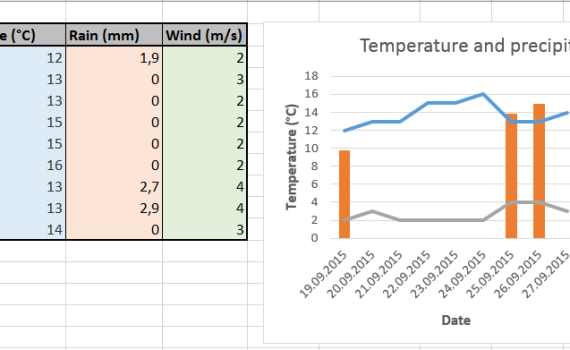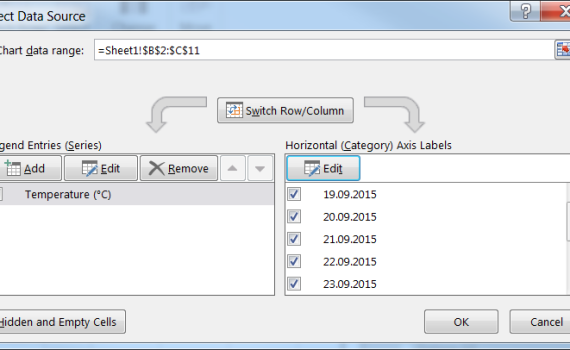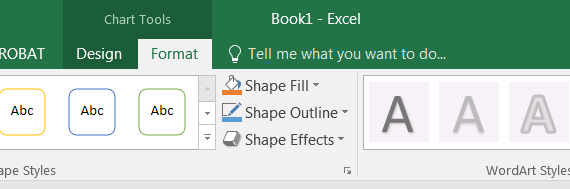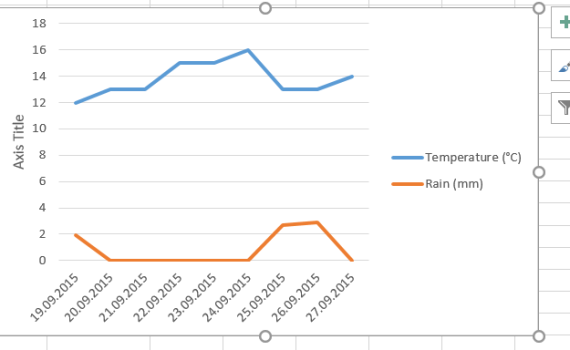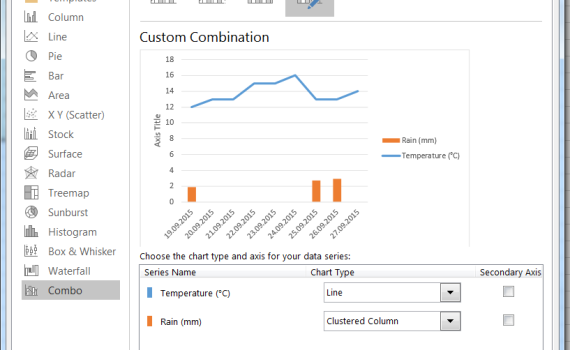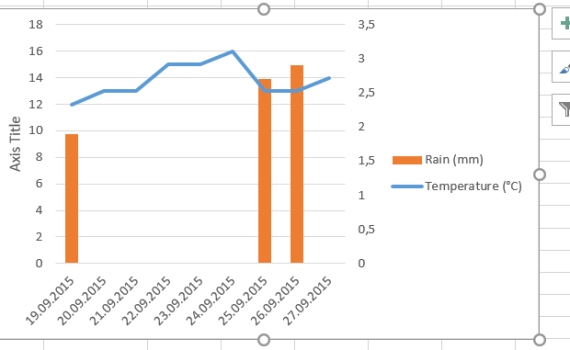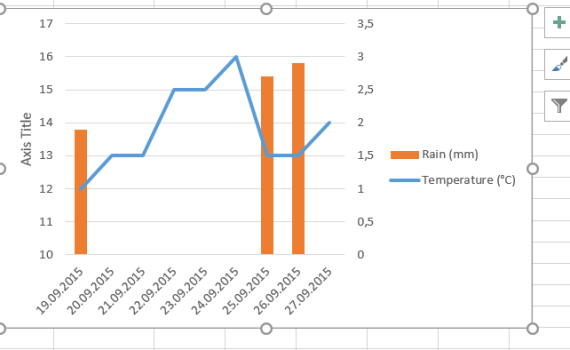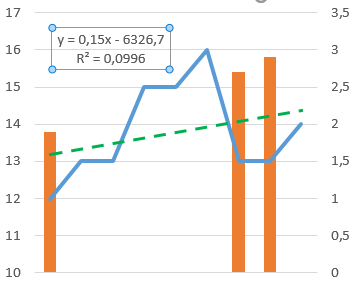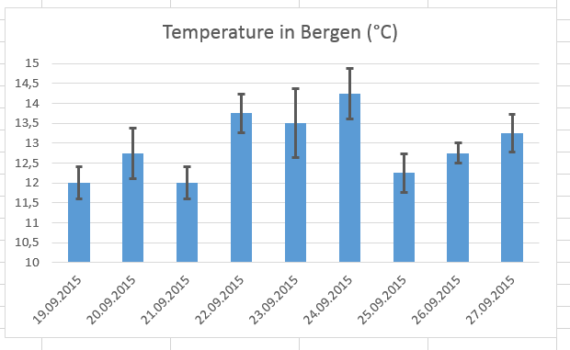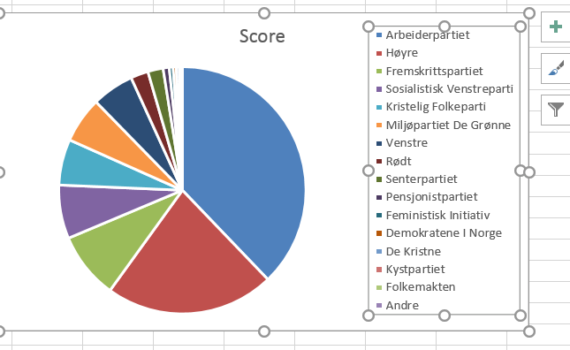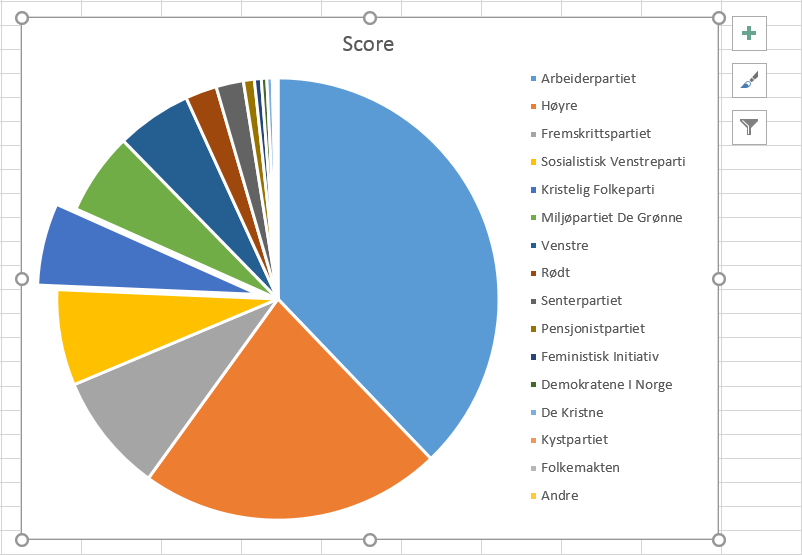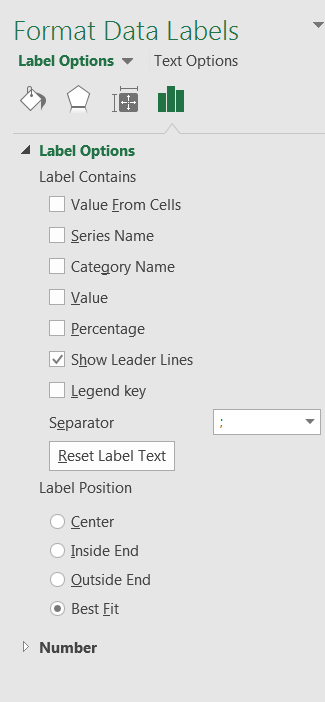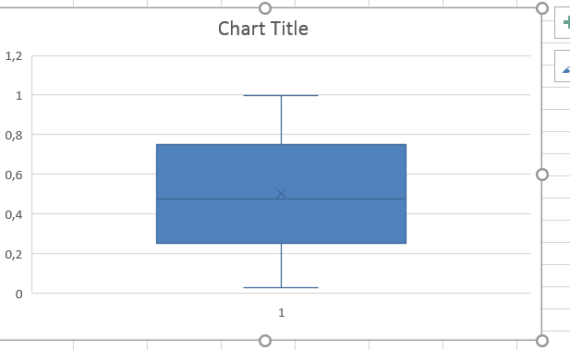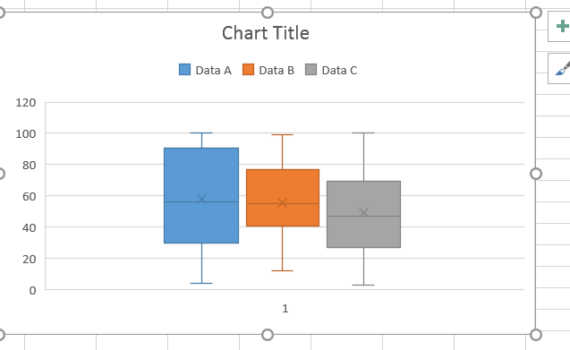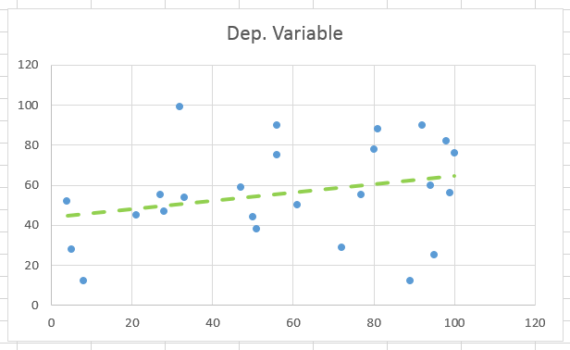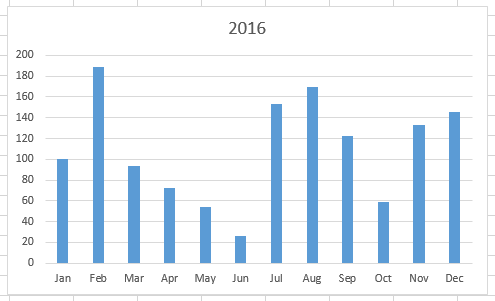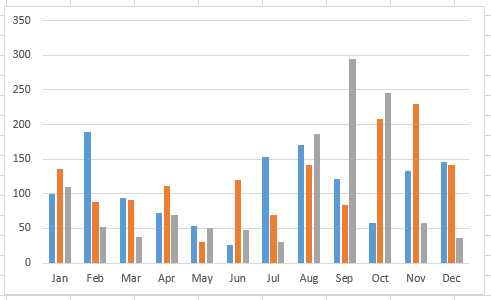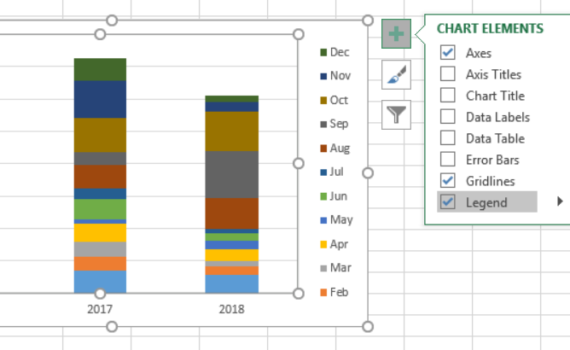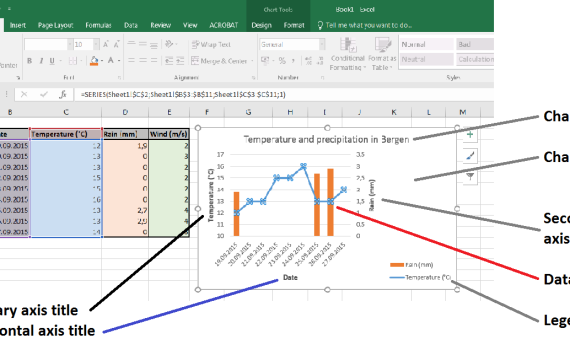
Before we start discussing details about creating graphs in MS Excel 2016, it is best that we agree on a few terms and concepts. What you will learn to create in this section is an embedded graph or chart. “Embedded” means that the chart appears next to your data in […]